Freelance
Greenlight Immigration
Creating a brand for a growing business

Freelance
Creating a brand for a growing business

Greenlight Immigration started in 2016 by Cally. At the time she asked me to help her create the first iteration of the logo. At the time, I also helped design the business card for her business. Four years later, she wanted to update the logo to something more vibrant and update her business card as well and asked me to help her with it!

2016 Logo for Greenlight Immigration
duration
July 2020 - present
My role
Brand & Web Designer
team
Cally Fung | Founder
Emily Leung | Case Manager
Cally told me she visioned the logo to use more vibrant colours. Suggesting that each leaf in the original logo to be a different colour to symbolize change. I gave her a few options to choose from. She came back with feedback saying it would be nice if the colours between the leaves could flow better to symbolize a smooth change. I got the idea to make each leaf have a gradient. I continued to give more variations for Cally to choose from.
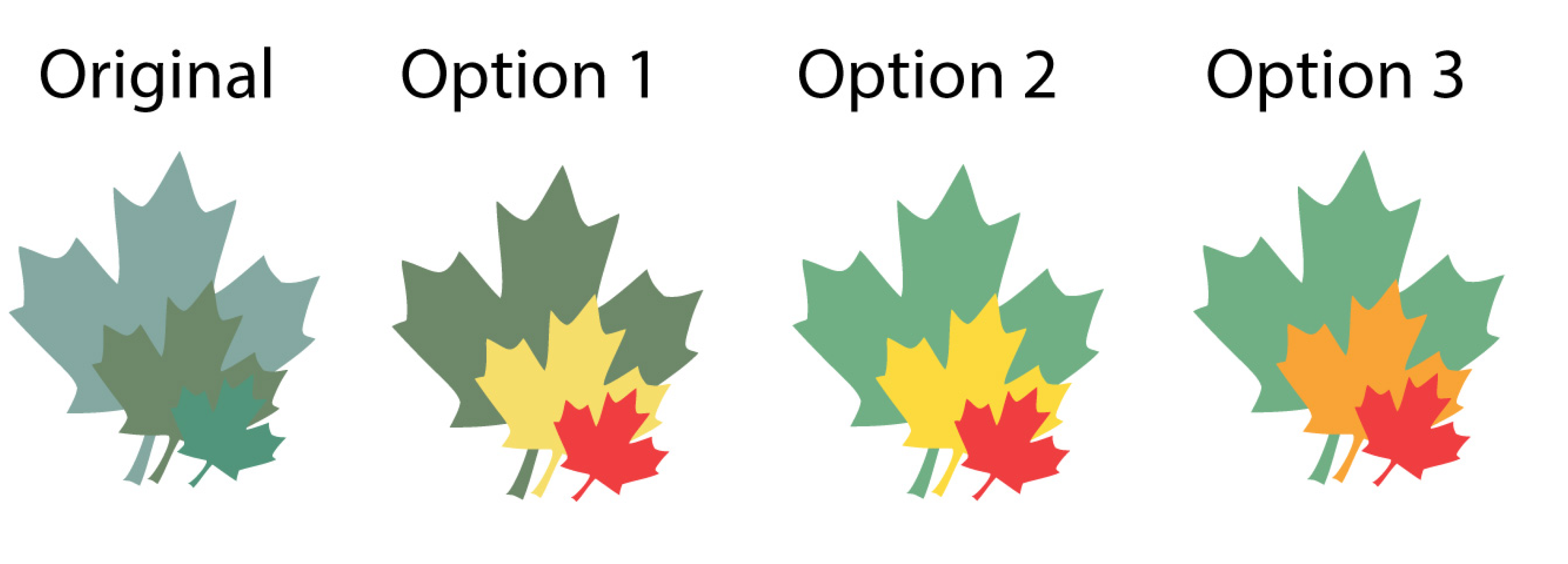
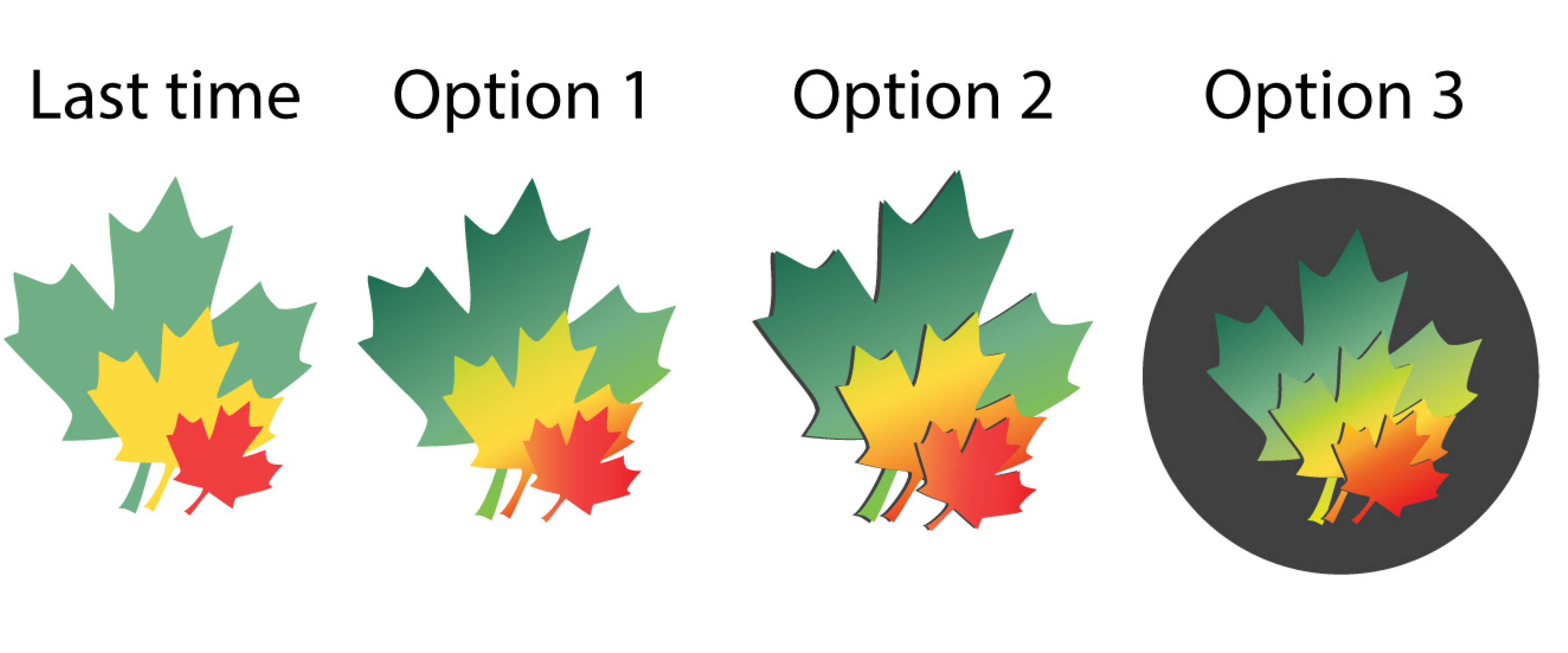
logo iterations
Once the logo was more or less decided, we looked at the company name that would be next to the logo. We decided to keep the serif font for the logo as it gives a more professional/ serious feel. I recommended that we could use serif font for the logo & titles, while the content can use sans serif font for better legibility. I gave her a few options of serif fonts to choose from but in the end I recommended to use Noto TC / Noto Serif / Noto Sans.

English Logo Iterations

Chinese Logo Iterations
Cally suggested she liked the format of the old business card, but needs to update the information on the business card. I gave her 3 options to choose from to give her a sense of different layouts that are possible. I recommended the option with one side to have just the logo and the other side to have the contents of the business card. Initially, she wanted to a separate Chinese side and English side to better tailor to her audience. However, since the content is just repeated it looked a lot cleaner to just have both on the same side. This lead us to changing the initial layout of the business card to a new one and she was really happy with the results.
Creating a bilingual business card was quite challenging. It was difficult to fit all the texts that the client wanted to include in the business card and ensure that all the text on it was legible. It was important that I used correct spacing in between each section and properly sized font to create a sense of hierarchy to lead the eyes.

Finalized business card
Once the logo was more or less decided, we looked at the company name that would be next to the logo. We decided to keep the serif font for the logo as it gives a more professional/ serious feel. I recommended that we could use serif font for the logo & titles, while the content can use sans serif font for better legibility. I gave her a few options of serif fonts to choose from but in the end I recommended to use Noto TC / Noto Serif / Noto Sans.
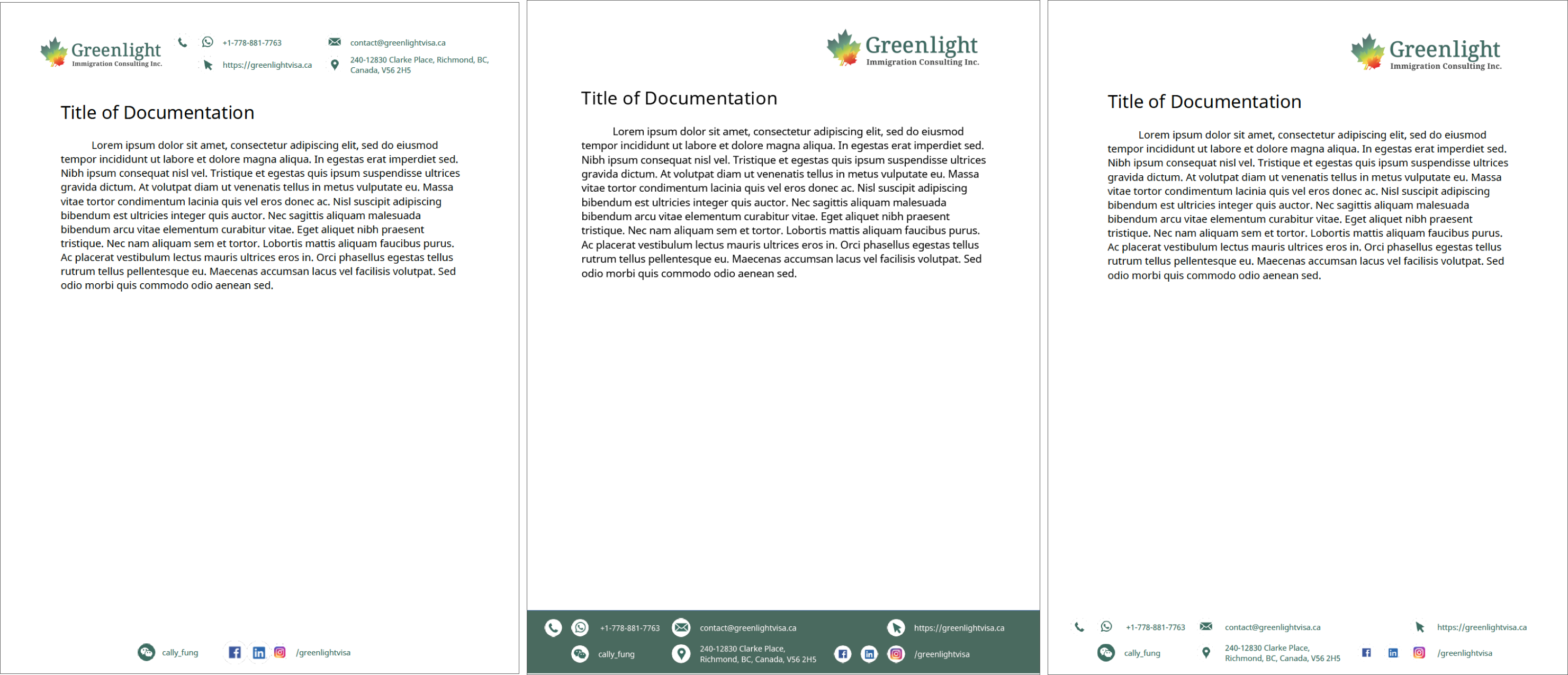
Different options for client to choose from
I helped my client to buy a domain and create emails using the domain she bought. It was my first time setting up emails with the bought domain. Cally trusted my research and we decided to opt for Zoho’s service for the emailing service.

domain service we used
The website was initially designed in Figma, allowing for easy collaboration between my clients and other Greenlight employees. After creating high fidelity mockups and iterating up their feedback, I went ahead to create the website on Webflow.
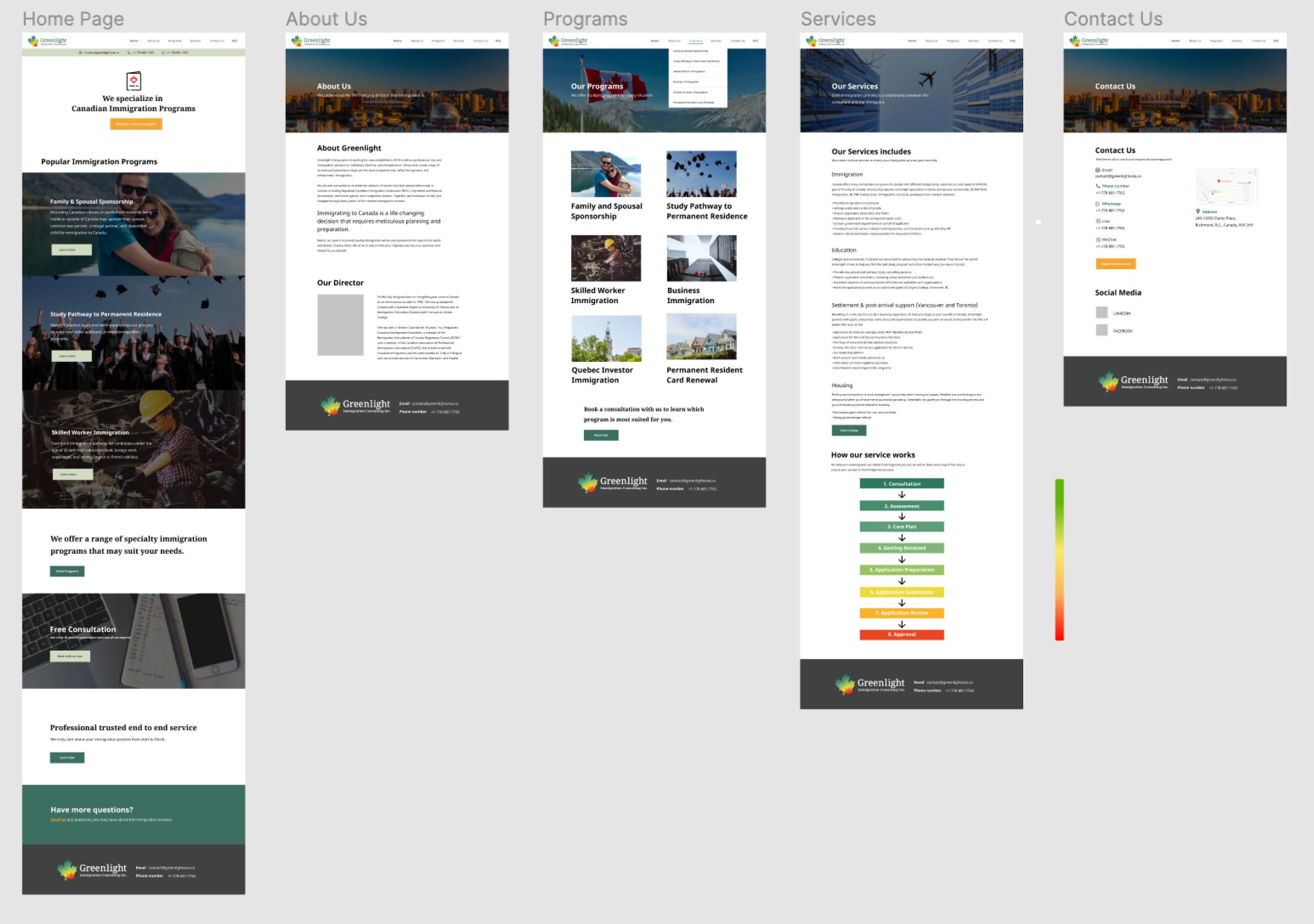
High Fidelity mock up for webpages
I wanted to choose a website creator that was flexible (ability to do lots of customizing) but also easy to use for potential future employees in Greenlight Immigration Consulting Inc. I was deciding between SquareSpace and Webflow, I decided to go with Webflow because it was cheaper and I was able to create classes for each of the components of the website which I really appreciate.
Using Webflow had a learning curve in the beginning but after creating a few web pages it was pretty straight forward.
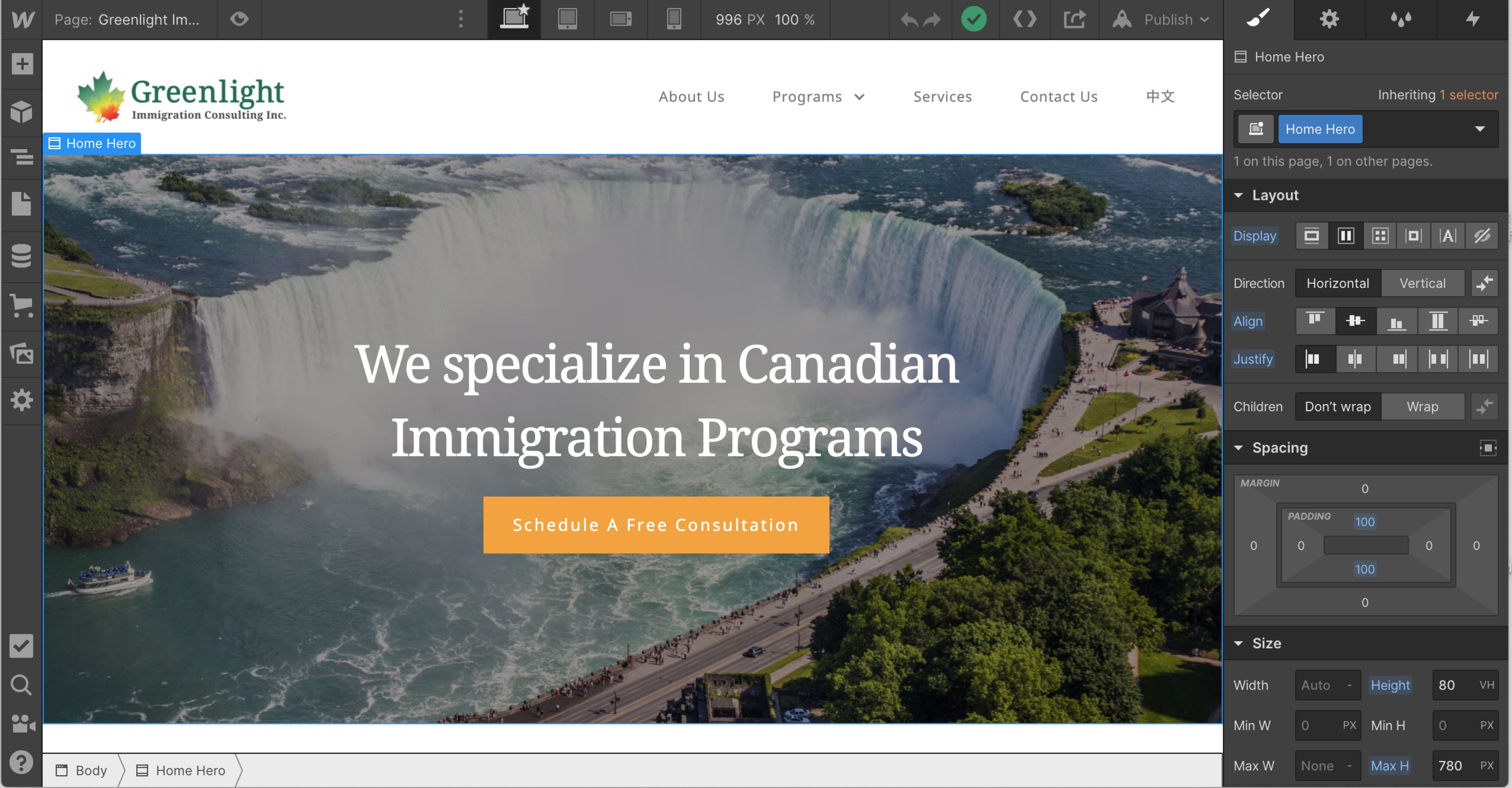
Creating the website in the Webflow
The client wanted to host webinars to find potential clients interested in immigration. Cally consulted me on how to reach out to this audience. Using knowledge from previously working at a marketing company, I suggested that the client can try Facebook marketing to reach out to potential clients. Since the audience she’s targeting is relatively young, they will most likely be on Facebook & Instagram. Promoting her post on Facebook and directing sign ups to Calendly, her first seminar was a great success with 110 sign ups and 52 attendees. This was huge for us as this was our first official seminar partnered with Langara College. The presenters from Langara College were also impressed with the turnout as their presentations usually have about 10 - 20 participants.
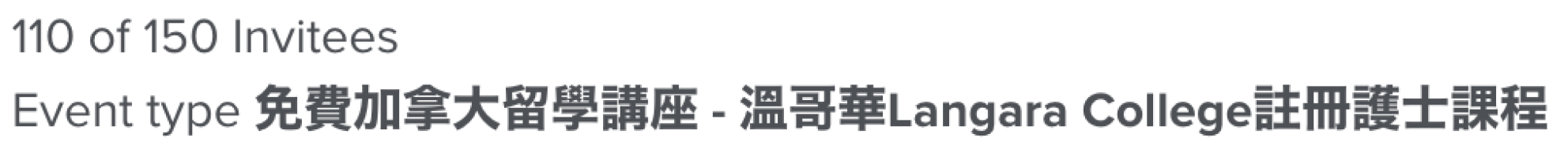
Number of participants signing up for the webinar
Working with such a small team was a really great experience for me to see direct correlation between my design work and the business. For example, giving a professional and reliable impression to the clients is super important for my client. The fact that the Facebook Ads were so impactful and got so many sign ups I think was that they saw the Greenlight Immigration seemed reputable enough for them to sit in and listen to the seminar. It’s also really great to see the advice I gave to Cally, the founder of Greenlight Immigration, be effective in growing her small business.